Maxmerge and Lerpangle commands
Nov 15, 2017 •
![]() TristamK (tutorials) • commands
TristamK (tutorials) • commands
/maxmerge determines the maximum connection distance of polygons
Default: /maxmerge 6
The higher you set this var the connection distance longer.
Examples
/maxmerge = 6
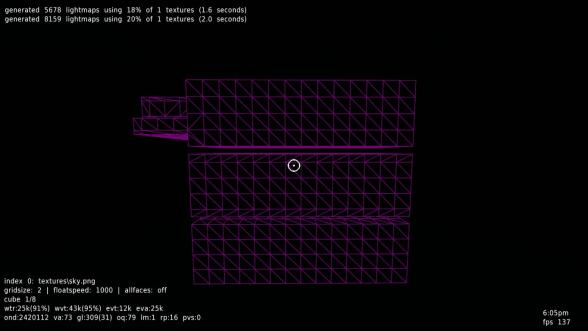
/maxmerge = 12
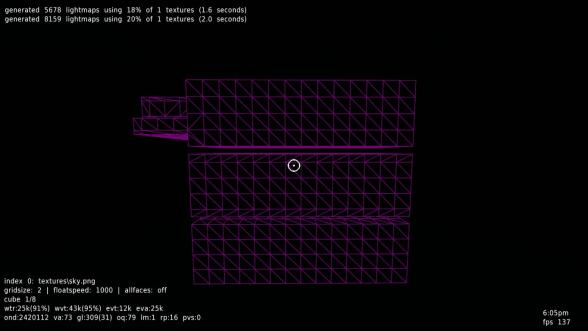
/lerpangle controls whether surface normals are interpolated for lighting.
Normals are sampled at each vertex of the surface. If the angle between two surfaces’ normals (which meet at a vertex) is less than A, then the resulting normal will be the average of the two. Normals are then later interpolated between the normals at the vertexes of a surface.
Default: /lerpangle 44
This article is not complete? You can help by expanding it.
